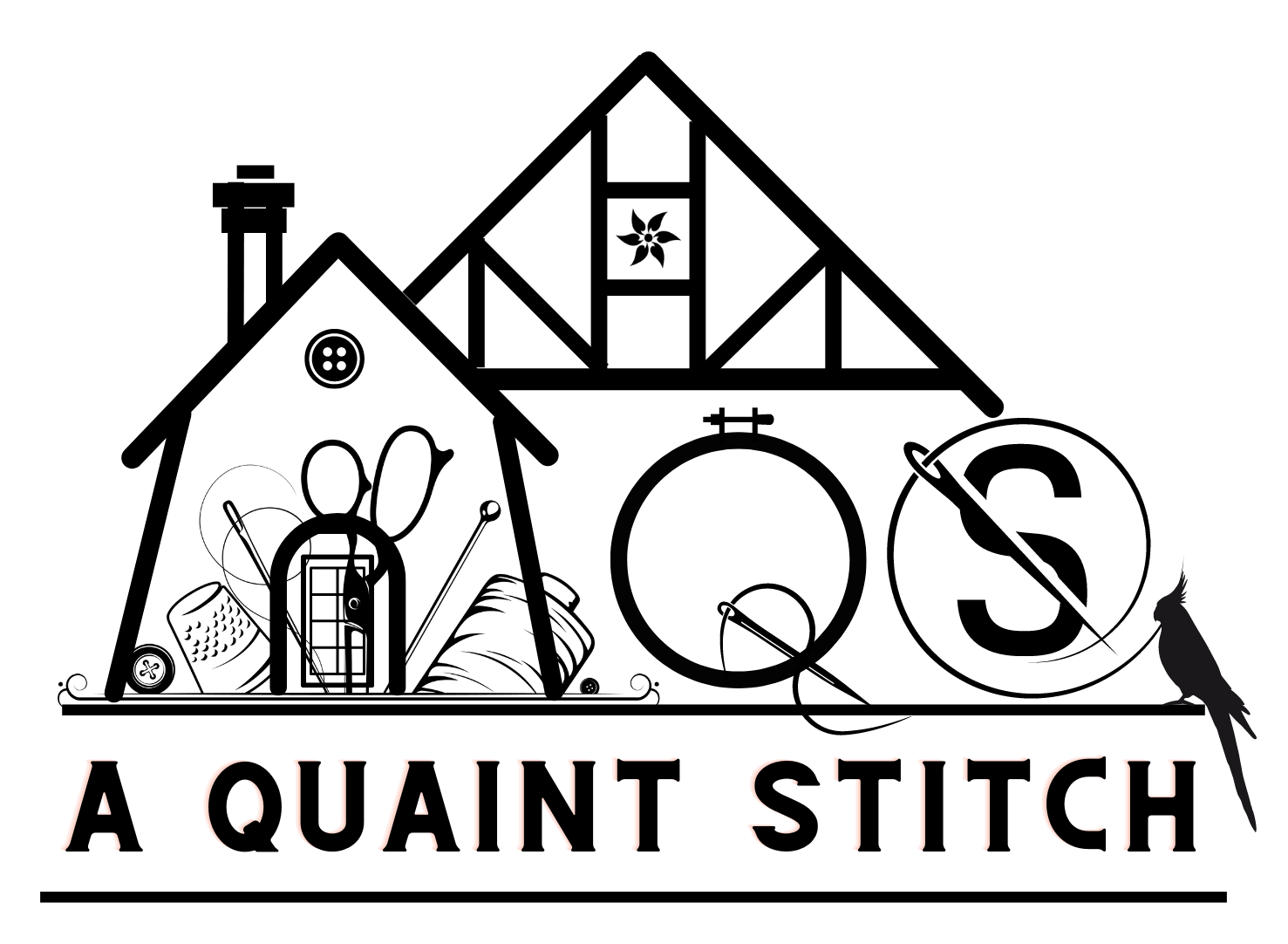Frequently Asked Questions
Q. How do I access my patterns?
You can access your patterns by logging in to your account here.
Q. Why won’t my PayPal payment go through?
It’s possible that the payment you’re referring to has been stopped by PayPal’s internal security system. You can make the payment using your PayPal balance, rather than using a bank account or card. Try switching the payment method. If you tried making the payment with your bank account, try again with your card, or vice versa.
Q. How do I purchase a pattern through credit card/debit card?
Choose the Stripe credit/debit card option provided during checkout. Fill in your card details in the white box below the option and then click on place order.
Q. Why isn’t my pattern printing properly?
Make sure that you are using an updated version of Adobe Reader and that you are opening the pattern using it. Do not open the pattern using Adobe Reader on your browser. It might not print right. If you are using a HP printer and the pages are not printing properly, then try printing as an image.
Q. Where is my order email?
Email providers filter incoming emails in a bid to reduce the amount of unwanted emails in your inbox and often these emails can either go straight into your spam/junk folder. So, check the spam folder in your mailbox if you are unable to see any emails in your inbox.
Q. How do I stop emails from going into the spam folder?
We won’t email you often, but the ones we do send will be extremely important. So if you find that our emails keep going to the spam folder, there is a way you can stop this from happening.
In Gmail, you’ll need to create a filter for aquaintstitch.com and check “Never send it to spam”. In Outlook, you’ll need to log into your account online and add aquaintstitch.com to your safe senders list.